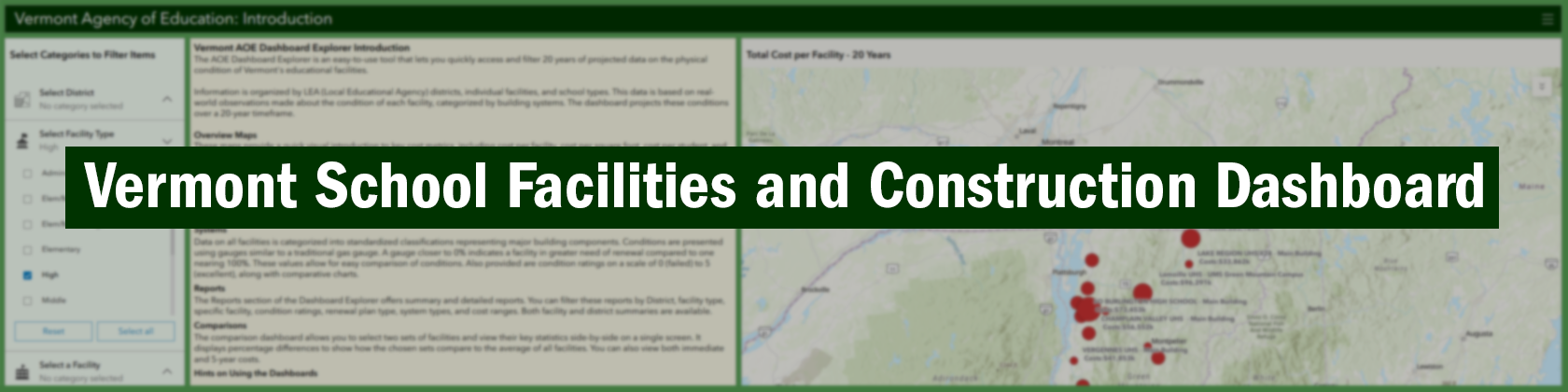The Dashboard Explorer is an easy-to-use tool that lets you quickly access and filter 20 years of projected data on the physical condition of Vermont's educational facilities. Information is organized by LEA (Local Educational Agency) districts, individual facilities, and school types. This data is based on real-world observations made about the condition of each facility, categorized by building systems. The dashboard projects these conditions over a 20-year timeframe.
In 2007, the state of Vermont suspended aid for school construction. This suspension, combined with school facilities budgets that were already challenged to meet district needs, has contributed to a substantial backlog of deferred maintenance and renovation projects in Vermont’s public schools. In 2021, the Vermont General Assembly enacted Act 72 to address the needs and conditions of public school facilities resulting from this chronic underinvestment. Act 72 required the Agency of Education to conduct a facilities assessment of the state’s public school buildings. Using a standard assessment methodology, these field assessments generated baseline data for all major systems in every school facility. The data generated from these facilities assessments provides the informational backbone this Dashboard draws upon that allows end users to sort, query, analyze and compare the various key metrics used to understand facilities conditions and costs, allowing for both graphical displays and numerical summaries.
An overview webinar explaining how to use the Facilities Dashboard can be viewed on YouTube.