NEW! Group Creation Guide:
Use this guide to learn how Edmodo Groups function; how to create groups for members of your district or school; how to create state-level groups; how to make groups discoverable to members of your school, district, or the statewide VTED Learns Network; how to invite members to be part of your group; and how to join groups created by others.
Edmodo groups can be used to create professional learning networks, for micro-credentialing and training, and for knowledge-sharing events.
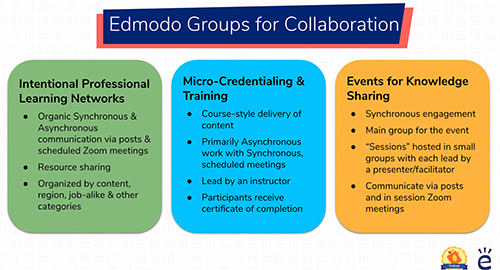
Professional Development Quick-Start Series
How can you use Edmodo to create powerful professional collaboration? Join the group Vermont Edmodo Training, which features resources and information from recent statewide trainings focused on using the platform for communication and collaboration among educators. In the subgroup Webinar Recordings you will find recordings from all webinars in the Quick Start series:
Session 1: Getting Started with Edmodo Groups
In this session focused on professional development, Kate Baker, veteran educator and Senior Community Engagement Manager for Edmodo, shares how to get started with Edmodo Groups to collaborate with colleagues online.
Session 2: Facilitating Thoughtful Discussion
In this session focused on professional development, Kate Baker, veteran educator and Senior Community Engagement Manager for Edmodo, shares strategies for facilitating thoughtful online discussions.
Session 3: Group Engagement and Collaboration
In this session focused on professional development, Kate Baker, veteran educator and Senior Community Manager for Edmodo, shares how to engage and collaborate with colleagues using Edmodo Groups, including using Edmodo Groups for PLNs, micro-credentialing, events, and more!
To join the group and access the series information:
1. Log into your Edmodo account. If you do not have an account, then fill out this form to get one.
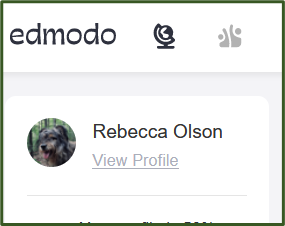
2. Under “My Groups,” select “Find a Group” and then “My Org’s Group Directory.”
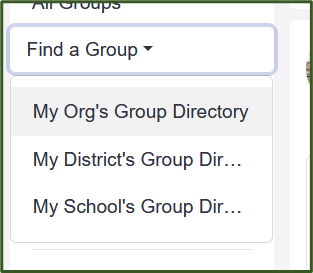
3. Then click on “Vermont Edmodo Training” to join the group and access the materials.

Contact
If you have technical issues using Edmodo, email PrioritySupport@edmodo.com.
If you have questions about the Agency of Education's partnership with Edmodo, email AOE.EDMODOHelp@vermont.gov.
