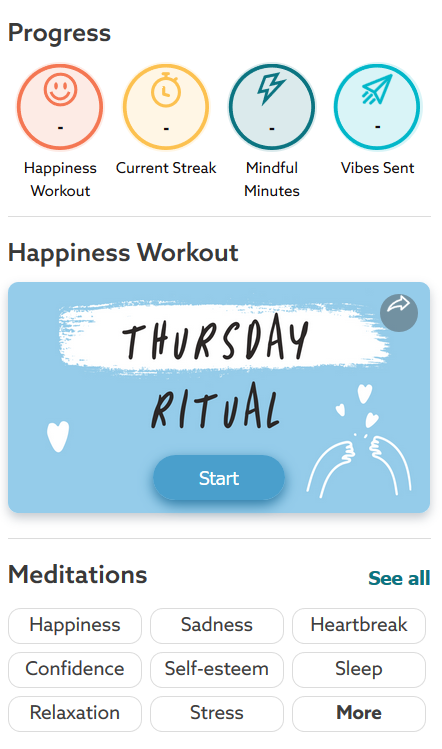For classroom teachers, Edmodo can be a powerful tool that gives you the tools to share class materials, assess student learning, keep parents updated, and build vibrant classroom communities. Classes are enclosed communities where teachers and students can communicate, participate in discussions, and complete assessments.
Teachers can create small groups within their classes to differentiate instruction and capitalize on personal interactions with students. Small groups are great for ongoing projects, gamification, and differentiated instruction. Just as teachers can assign quizzes and assignments to the main class, so too, can teachers assign quizzes and assignments to students in a small group.
Discover Edmodo: Activities, Apps, and Games
Find free, high-quality educational resources such as activities, apps, and games that are shared by the Edmodo teacher community and its education partners. To access activities, apps, and games, log into your Edmodo account and navigate to Edmodo’s Discover feature by clicking on the rocket icon at the top of your screen.
For example, Edmodo has partnered with the mindfulness app Happy Not Perfect!
- Edmodo users have exclusive access to positive neuroscience and psychology-backed content created by Happy Not Perfect in the form of games, videos, and audio series.
- Edmodo users can practice daily happiness workouts based on seven researched steps for a calmer and more positive mind.
- Every user also has access to a free content series created by clinical psychologists, mindfulness coaches, and personal development leaders.
Instructional Quick Start Series
Learn how Edmodo can be used in the classroom by joining the group Vermont Edmodo Training. In the subgroup Edmodo for Classroom Instruction you can access resources around gamifying classroom instruction and pedagogy and tech integration. In the subgroup Webinar Recordings you will find recordings from all webinars in our recent 6-part Quick Start series.
Session 1: Getting Started with Edmodo for Online Learning
In this session focused on using Edmodo in the classroom, Kate Baker, Senior Community Engagement Manager for Edmodo, will provide an overview of Edmodo's platform and Class functionality.
Session 2: Synchronous Engagement Strategies with Edmodo
In this session focused on using Edmodo in the classroom, Kate Baker, Senior Community Engagement Manager at Edmodo, shares engagement strategies teachers can use with their students, including creating online environments of respect and rapport and planning coherent instruction for synchronous remote learning.
Session 3: Asynchronous Engagement Strategies with Edmodo
In this session focused on using Edmodo in the classroom, Kate Baker, veteran educator and Senior Community Engagement Manager for Edmodo, shares strategies for engaging students and planning coherent instruction in an asynchronous learning environment using Edmodo Classes.
To join the group and access the series information:
1. Log into your Edmodo account. If you do not have an account, then fill out this form to get one.
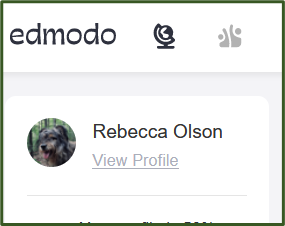
2. Under “My Groups,” select “Find a Group” and then “My Org’s Group Directory.”
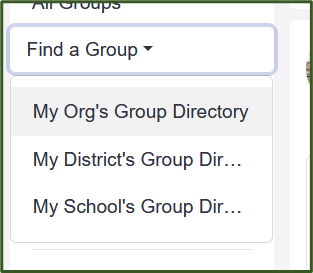
3. Then click on “Vermont Edmodo Training” to join the group and access the materials.

NEW! Group Creation Guide:
Use this guide to learn how Edmodo Groups function; how to create groups for members of your district or school; how to create state-level groups; how to make groups discoverable to members of your school, district, or the statewide VTED Learns Network; how to invite members to be part of your group; and how to join groups created by others.
Live Streaming through Edmodo
Video live streaming in Edmodo will support synchronous online learning experiences, and help you more closely match online learning to the in-person classroom experience that your students are used to.
- How to Video LiveStream to Your Class on Edmodo (article)
- How to Use YouTube to Live Stream Teaching with Edmodo for Distance Learning (article)
Edmodo has developed Teacher Community Guidelines to help create a safe and friendly community for all users, from teachers to students to parents. These guidelines outline how to participate as a valuable
member in the VTED Learns Edmodo community.
Contact
If you have technical issues using Edmodo, email PrioritySupport@edmodo.com.
f you have questions about the Agency of Education's partnership with Edmodo, email AOE.EDMODOHelp@vermont.gov.